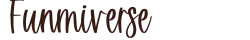You're sitting at your desk, coffee in hand, ready to tackle the day. But as the hours tick by, a familiar ache creeps into your shoulders. Your neck feels stiff, your wrists tingle, and your lower back is screaming for a break. Sound familiar?
If so, you're not alone. Many of us spend countless hours hunched over our computers, oblivious to the toll it takes on our bodies. But what if there was a way to work comfortably and productively, without sacrificing your health and well-being? That's where the magic of an ergonomic workstation setup comes in!
Ergonomics is all about designing your workspace to fit you, not the other way around. It's about creating an environment that supports your body's natural alignment, reduces strain and fatigue, and promotes overall wellness.
In this guide, we'll walk you through the steps to create an ergonomic workspace that not only feels good but also empowers you to do your best work. Because when you feel good, you work good!
Understanding Ergonomics: Why It Matters
Alright, let's get down to brass tacks. What even is ergonomics? Basically, it's the science of designing your workspace to fit you, instead of the other way around.
Think of it like tailoring a suit – you wouldn't want to wear one that's three sizes too big, right? Same goes for your desk, chair, and all that jazz.
An ergonomic workstation setup can be a total game-changer. By adjusting your workstation to fit your body's natural alignment, you can significantly reduce the risk of these health issues.
Plus, it can boost your productivity and focus, since you're not constantly distracted by discomfort. It's a win-win situation!
Think about it: when you're feeling comfortable and supported, you can work for longer periods without getting fatigued. You'll be able to concentrate better, think more clearly, and get more done in less time.
And let's not forget the mental benefits – a well-designed ergonomic workspace can create a sense of calm and well-being, making you feel happier and more motivated.
So, yeah, ergonomics matters. A lot. If you want to stay healthy, productive, and happy at work, it's definitely worth investing some time and effort into setting up an ergonomic workstation.
Assessing Your Current Workspace
Okay, now that we're all on the same page about why ergonomics is so important, let's take a good, hard look at your current workspace.
Chances are, there are a few ergonomic landmines lurking in there, just waiting to trip you up. But don't worry, we're gonna find 'em and disarm 'em!
First things first, take a step back and observe yourself at work. Are your shoulders hunched up? Is your neck craned forward like a turtle? Are your wrists bent at awkward angles? If so, those are red flags that something's not quite right.
Now, let's break it down piece by piece. Grab a pen and paper, or open up a note-taking app on your phone, and let's do a quick ergonomic audit:
Chair Checklist:
- Height: Are your feet flat on the floor when you're sitting? If not, your chair is probably too high or too low.
- Lumbar Support: Does your chair provide adequate support for the natural curve of your lower back? If not, you might end up with a sore back.
- Armrests: Are your armrests at a comfortable height, allowing your elbows to rest at a 90-degree angle? If not, your shoulders and neck might start to complain.
- Adjustability: Can you adjust the height, tilt, and armrests of your chair to find a comfortable position? If not, it's time for an upgrade.
Desk Checklist:
- Height: Is your desk at a comfortable height for typing and using your mouse? If not, you might end up with wrist pain or shoulder strain.
- Legroom: Do you have enough space under your desk to stretch your legs and move around comfortably? If not, you might feel cramped and restricted.
- Surface Area: Do you have enough space on your desk for your monitor, keyboard, mouse, and other essentials? If not, you might end up with a cluttered and disorganised workspace.
Monitor Checklist:
- Distance: Is your monitor about an arm's length away from your face? If it's too close, you might strain your eyes.
- Height: Is the top of your monitor at eye level? If it's too high or too low, you might end up with neck pain.
- Glare: Is there any glare on your monitor from windows or overhead lights? If so, it can cause eye fatigue and headaches.
Keyboard and Mouse Checklist:
- Wrist Alignment: Are your wrists straight and neutral when you're typing and using your mouse? If they're bent or extended, you're at risk for carpal tunnel syndrome.
- Keyboard Tray: If you use a keyboard tray, is it at a comfortable height and angle? If not, it can contribute to wrist and shoulder problems.
- Mouse Position: Is your mouse close to your keyboard, so you don't have to reach for it? If it's too far away, it can strain your shoulder and arm.
Once you've gone through this checklist, you'll have a much better idea of where your workspace might be falling short. Don't worry if you find a few issues – that's totally normal!
The next step is to start making some changes to create a more ergonomic and comfortable setup. But hey, that's a topic for another day... Let's take a breather for now.
Choosing the Right Chair: The Foundation of Comfort
Alright, let's dive into the heart of ergonomic comfort - the chair! I can't stress this enough: a good chair is the cornerstone of a healthy and productive workspace.
It's where you'll spend the majority of your day, so it's worth investing in one that truly supports your body.
I remember when I finally upgraded my old office chair to a proper ergonomic one. It was like night and day! Suddenly, I could sit for longer without feeling like I'd been run over by a truck.
My back pain vanished, my posture improved, and I even found myself feeling more energised and focused. It was a total game-changer.
So, what should you look for in an ergonomic chair? Let's break it down:
- Key features:
- Lumbar support: This is crucial! Your chair should have built-in support for the natural curve of your lower back. It should feel like a gentle hug, not a rigid push.
- Breathable material: You don't want to be sweating buckets in your chair all day. Look for materials that allow for good airflow, like mesh or fabric.
- Adjustable seat depth: Your thighs should be comfortably supported, with your knees bent at a 90-degree angle. Make sure the seat depth is adjustable to accommodate your leg length.
- Comfortable armrests: Your arms should rest naturally on the armrests, with your shoulders relaxed. Look for armrests that are adjustable in height and width.
- Swivel base: A swivel base allows you to easily move around and reach for things without straining your back.
- Sturdy construction: A good chair should feel solid and stable, not wobbly or flimsy.
- Adjustability and lumbar support:
- Height adjustability: Your feet should be flat on the floor, and your knees should be slightly lower than your hips. Make sure your chair has a pneumatic height adjustment lever.
- Backrest adjustability: You should be able to adjust the angle of the backrest to find a comfortable position. Look for a chair with a tilt tension control and a lockable backrest.
- Lumbar support adjustability: The lumbar support should be adjustable in height and depth to fit your lower back perfectly.
- Proper chair height and armrest positioning:
- Chair height: Adjust the chair height so that your feet are flat on the floor and your knees are at a 90-degree angle.
- Armrest positioning: Adjust the armrests so that your elbows are at a 90-degree angle and your forearms are parallel to the floor. Your shoulders should be relaxed, not hunched up.
Now, I know ergonomic chairs can be a bit of an investment, but trust me, it's worth it. Your body will thank you in the long run. And hey, if you're on a budget, there are plenty of affordable options out there.
Just do your research and make sure the chair has the key features we've discussed.
Remember, a good chair is like a good friend – it's always there to support you, no matter what.
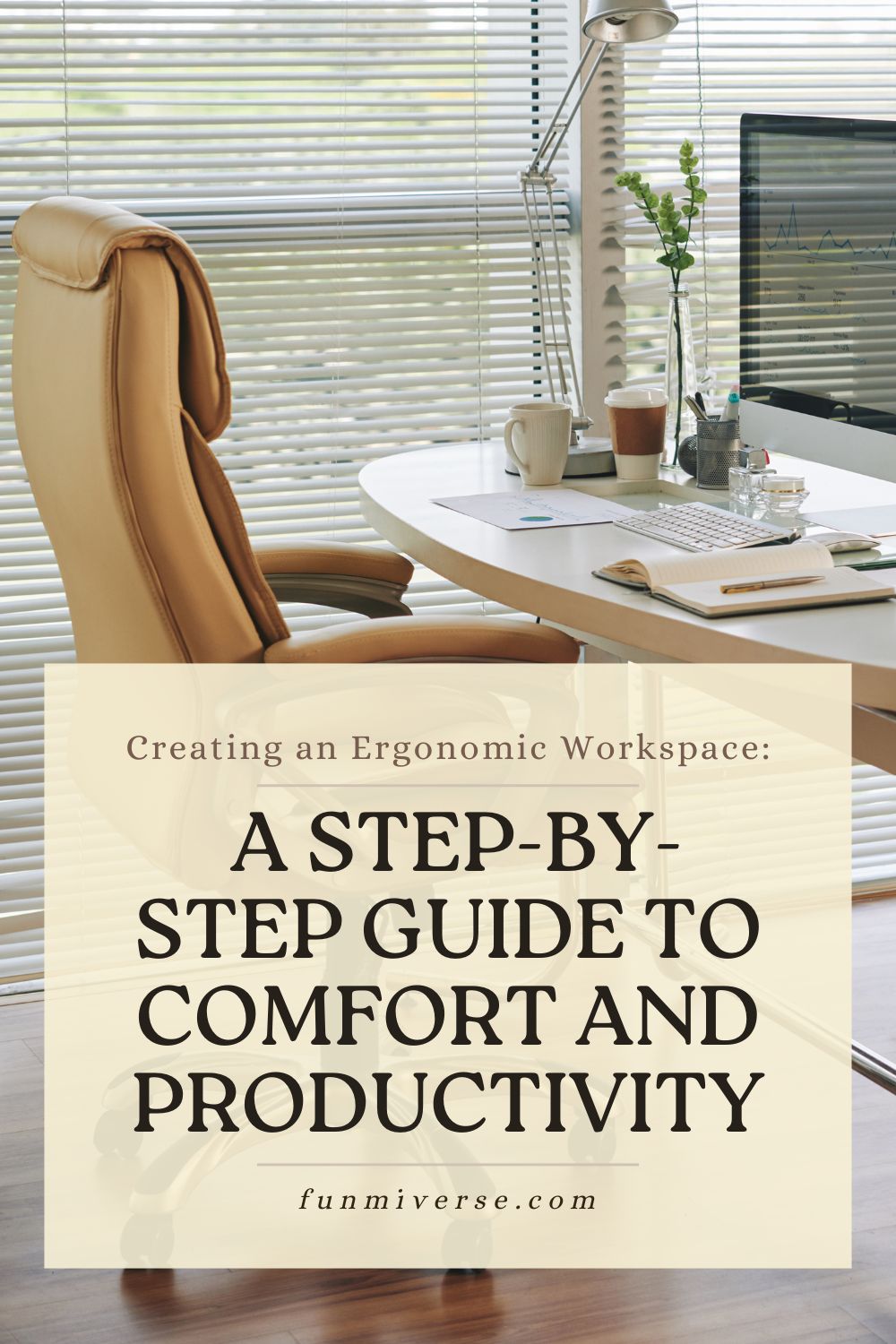
Setting Up Your Desk: Finding the Perfect Height
Alright, let's talk desks! Now that you've got your ergonomic throne sorted, it's time to find the perfect perch for your keyboard and mouse.
Trust me, desk height matters. A lot. If your desk is too high or too low, you're setting yourself up for a whole host of aches and pains, from wrist strain to shoulder tension.
When I was using a standard, non-adjustable desk. It felt like I was constantly hunching over my keyboard.
My shoulders ached, my neck was stiff, and I felt like a grumpy old troll by the end of the day. But then I discovered the magic of adjustable desks.
Suddenly, I could stand up and work whenever I wanted, which did wonders for my energy levels and focus. And when I was sitting, I could adjust the desk height to ensure my arms and wrists were in a neutral, comfortable position. It was like a weight had been lifted off my shoulders – literally!
So, how do you find the perfect desk height for your needs? Here's the lowdown:
- Ideal desk height:
- Sitting: When you're sitting, your elbows should be at a 90-degree angle, and your forearms should be parallel to the floor. Your wrists should be straight and neutral, not bent or extended.
- Standing: When you're standing, your elbows should be slightly bent, and your forearms should be at a comfortable angle for typing and using your mouse. Your wrists should still be straight and neutral.
- Options for adjustable desks or desk converters:
- Adjustable desks: These are the Cadillac of ergonomic desks. They allow you to switch between sitting and standing with the push of a button, and some even have programmable presets for different heights.
- Desk converters: If you're not ready to commit to a full-fledged adjustable desk, a desk converter is a great option. It sits on top of your existing desk and allows you to raise your monitor and keyboard to a standing height.
- Ensuring ample legroom and clearance:
- Legroom: Make sure you have enough space under your desk to stretch your legs and move around comfortably. You should be able to cross your legs or extend your legs fully without hitting anything.
- Clearance: Make sure there's enough clearance between your knees and the underside of your desk. You shouldn't feel cramped or restricted.
Now, I know adjustable desks can be a bit pricey, but remember, your health is an investment. And if you're like me, you'll find that the benefits far outweigh the cost. But hey, if you're on a tight budget, a desk converter can be a great way to get started.
The key is to find a solution that works for you and your body. Don't be afraid to experiment with different heights and positions until you find the sweet spot.
Remember, it's all about creating a workspace that feels comfortable and supportive, so you can focus on what really matters – doing your best work.
Monitor Placement: Optimising for Eye Health
Now that your desk and chair are in ergonomic harmony, let's turn our attention to your monitor placement. Think of your monitor as a window to your digital world.
If that window is positioned poorly, it's like trying to enjoy a beautiful view through a dirty, smudged pane of glass. It's frustrating, and it can even cause some serious eye strain.
So let's make sure your monitor is set up in a way that's easy on the eyes and promotes good posture.
- Proper monitor distance and height:
First things first, let's talk about distance. Your monitor should be about an arm's length away from your face.
This ensures that you can see everything clearly without straining your eyes or leaning forward. Remember, we want to avoid that turtle neck posture at all costs!
Next, let's adjust the height. The top of your monitor should be at eye level, or slightly below. This allows you to look straight ahead or slightly downward, which is the most natural and comfortable position for your neck.
If your monitor is too high, you'll end up tilting your head back, which can lead to neck pain and headaches. And if it's too low, you'll be hunching over, which is a recipe for back pain and poor posture.
- Adjusting monitor tilt and angle to minimise glare:
Glare is the enemy of eye health. It can cause eye fatigue, headaches, and even blurred vision. So let's banish it from your workspace!
Start by adjusting the tilt and angle of your monitor to minimize reflections from windows or overhead lights. If you can, try to position your monitor perpendicular to any windows.
And if you're still struggling with glare, consider investing in an anti-glare screen protector or repositioning your desk.
- Considerations for dual monitor setups:
If you're rocking a dual monitor setup, there are a few extra things to keep in mind. First, make sure both monitors are at the same height and distance from your face.
This will help you avoid constantly tilting your head back and forth, which can strain your neck.
Second, position the monitors so that the one you use most frequently is directly in front of you. This will minimise the amount of head turning you need to do.
Finally, consider using a monitor arm to free up desk space and give you more flexibility in positioning your monitors.
Remember, taking care of your eyes is essential for long-term health and productivity. By optimising your monitor placement, you'll be able to work comfortably and efficiently for years to come.
So go ahead, adjust that monitor, banish that glare, and create a workspace that's a pleasure to look at. Your eyes will thank you!
Keyboard and Mouse: Avoiding Wrist Strain
Alright, let's move on to your keyboard and mouse. Now, these might seem like small potatoes compared to your fancy ergonomic chair and perfectly positioned monitor, but trust me, they play a HUGE role in your overall comfort and well-being.
If you're not careful, those little clicking and typing motions can add up to some serious wrist strain and even carpal tunnel syndrome. Ouch!
So let's talk about how to choose the right tools and use them in a way that keeps your wrists happy and healthy.
- Selecting ergonomic keyboard and mouse options:
First things first, let's ditch that old, flat keyboard and mouse that came with your computer. They might be doing more harm than good. Instead, consider investing in some ergonomic options.
An ergonomic keyboard is designed to promote a more natural hand and wrist position, which can reduce strain and fatigue. Look for one with a split keyboard layout or a curved shape that encourages your wrists to stay straight.
Similarly, an ergonomic mouse can help you maintain a neutral wrist position and avoid those awkward twisting motions that can lead to pain. Vertical mice are a popular option, as they encourage a more handshake-like grip.
- Maintaining neutral wrist alignment:
No matter what keyboard and mouse you choose, the key is to maintain neutral wrist alignment. This means keeping your wrists straight and avoiding any bending or extending.
Think of your wrists as an extension of your forearms – they should be in a straight line, not angled up or down.
If you find yourself constantly bending your wrists, it might be a sign that your keyboard or mouse is positioned too high or too low.
Adjust their height or consider using a keyboard tray to find a more comfortable position.
- Using keyboard wrist rests and mouse pads:
Keyboard wrist rests and mouse pads can provide additional support and cushioning for your wrists, but it's important to use them correctly. A wrist rest should support the base of your palm, not your wrist itself.
If your wrist is resting on the wrist rest while you're typing, it can actually increase pressure on your carpal tunnel and lead to pain.
Similarly, a mouse pad should provide a smooth, comfortable surface for your mouse to glide on. It can also help to keep your wrist in a neutral position.
Just make sure it's not too thick or too thin – you want it to be just right.
Remember, taking care of your wrists is an investment in your long-term health and productivity. So choose the right tools, use them correctly, and listen to your body.
If you start to feel any pain or discomfort, take a break and adjust your position.
By making a few simple changes, you can create a workspace that's kind to your wrists and helps you stay focused and productive all day long.
Lighting and Ambiance: Creating a Productive Environment
Now that we've tackled the physical aspects of your workspace, let's shift our focus to something a little less tangible but equally important: the ambiance.
You see, the environment you create around you can have a profound impact on your mood, focus, and overall well-being. It's like the difference between working in a dimly lit, stuffy basement and a bright, airy sunroom.
One drains your energy, the other inspires and uplifts.
So let's talk about how to create a workspace that not only feels good but also fuels your productivity.
- Importance of natural light and task lighting:
Natural light is a gift! It helps regulate our sleep-wake cycle, boosts our mood, and even improves our cognitive function. So if you have access to windows, make the most of them.
Position your desk near a window if possible, and open the blinds or curtains to let the sunshine in.
But natural light isn't always enough, especially if you're working in the evenings or on cloudy days. That's where task lighting comes in.
A good desk lamp can provide focused illumination for your work area, reducing eye strain and improving visibility. Look for a lamp with an adjustable arm and head, so you can direct the light exactly where you need it.
- Minimising glare and eye strain:
Glare is the silent productivity killer. It can cause headaches, eye fatigue, and make it difficult to focus. So let's eliminate it! Start by adjusting your monitor's position and angle to minimise reflections from windows or overhead lights.
If you're still struggling with glare, consider investing in an anti-glare screen protector or repositioning your desk.
Also, pay attention to the overall lighting in your workspace. Avoid harsh fluorescent lights, which can flicker and cause eye strain. Instead, opt for softer, warmer lighting options like LEDs or incandescent bulbs.
- Incorporating plants and other elements to enhance well-being:
Your workspace shouldn't feel like a sterile, lifeless cubicle. It should be a place where you feel comfortable, inspired, and at ease.
Adding a few personal touches can go a long way toward creating a positive and productive environment.
Plants are a great way to bring some life and energy into your workspace. They can improve air quality, reduce stress, and even boost creativity.
Plus, they just look nice! Choose plants that are easy to care for and thrive in low-light conditions if necessary.
Other elements that can enhance your well-being include:
- Artwork or photos that inspire you
- Comfortable cushions or throws
- A diffuser with essential oils
- Calming music or nature sounds
Remember, your workspace is an extension of yourself. It should reflect your personality and support your goals. By creating a positive and productive environment, you'll set yourself up for success in all areas of your life.
Posture and Movement: Staying Active Throughout the Day
Okay, let's get real for a moment. We've all been there - hunched over our desks, shoulders slumped, neck craned forward like a turtle peeking out of its shell. It's easy to fall into bad posture habits, especially when we're engrossed in our work.
But here's the thing: poor posture isn't just bad for your back; it can affect your entire body, from your breathing to your mood. It's like a slow leak in your energy reserves.
So let's talk about how to maintain good posture, incorporate movement breaks, and avoid those prolonged static postures that can leave you feeling stiff and sore.
- Maintaining good posture while sitting and standing:
Good posture is all about alignment. When you're sitting, your feet should be flat on the floor, your knees should be bent at a 90-degree angle, and your back should be straight and supported by your chair's backrest.
Your shoulders should be relaxed, and your head should be held high, not jutting forward.
When you're standing, distribute your weight evenly on both feet, and avoid locking your knees. Keep your shoulders back and down, and your core engaged.
Imagine a string pulling you up from the crown of your head, lengthening your spine and improving your posture.
- Incorporating movement breaks and stretches:
No matter how good your posture is, sitting or standing in the same position for hours on end is a recipe for stiffness and pain. That's why it's important to incorporate movement breaks throughout your day.
Set a timer for every 20-30 minutes and get up and move around. Take a quick walk, do some stretches, or just shake out your limbs. Even a few minutes of movement can make a big difference in how you feel.
Here are a few simple stretches you can do at your desk:
- Shoulder shrugs: Roll your shoulders up, back, and down to release tension.
- Neck stretches: Gently tilt your head from side to side and forward and back to loosen up your neck muscles.
- Wrist stretches: Extend your arms in front of you, palms facing down. Gently bend your wrists up and down to stretch your forearms and wrists.
Tips for avoiding prolonged static postures:
The key to avoiding prolonged static postures is to vary your position throughout the day. If you've been sitting for a while, stand up and work for a bit.
If you've been standing, take a seat. And if you're feeling particularly adventurous, try using a balance ball or a kneeling chair for a change of pace.
Other tips include:
- Using a sit-stand desk or a desk converter to alternate between sitting and standing.
- Taking phone calls while standing or walking around.
- Setting reminders to get up and move throughout the day.
- Incorporating stretches and exercises into your daily routine.
Remember, your body is designed to move. So let's honour that design and create a workspace that encourages movement and supports good posture.
By taking care of your body, you'll be able to work more comfortably, productively, and joyfully for years to come.
Additional Ergonomic Workstation Considerations
Alright, we've covered the biggies: your chair, your desk, your monitor, your keyboard, and your mouse. But let's not forget about those little details that can make a big difference in your overall ergonomic setup.
Think of it like adding the finishing touches to a masterpiece - it's all about those subtle refinements that bring everything together.
- Proper phone and document placement:
How many times have you craned your neck to look at your phone or squinted at a document that's way too far away? It's not just uncomfortable; it can also lead to neck pain and eye strain.
So let's position those things in a way that's easy on your body.
If you're on the phone a lot, consider using a headset or speakerphone to avoid holding the phone between your ear and shoulder.
Also if you're constantly referring to documents, invest in a document holder that positions them at a comfortable reading distance and angle. Your neck will thank you!
- Cable management and organisation:
A cluttered workspace is a distraction. It can also be a tripping hazard and a breeding ground for dust bunnies. So let's tidy things up! Invest in some cable organisers, ties, or clips to keep those cords under control.
You can even run them through cable sleeves or under your desk to keep them out of sight and out of mind.
A clean and organised workspace will not only look better, but it will also help you feel more focused and productive.
- Ergonomic accessories like footrests and monitor arms:
Sometimes, a few simple accessories can make all the difference in your ergonomic setup.
If your feet don't quite reach the floor when you're sitting, a footrest can provide much-needed support and help you maintain good posture.
Look for one that's adjustable in height and angle, so you can find the perfect position for your feet.
A monitor arm can also be a game-changer, especially if you have limited desk space or want more flexibility in positioning your monitor. It allows you to easily adjust the height, angle, and distance of your monitor, which can help reduce neck strain and eye fatigue.
Other ergonomic accessories to consider include:
- Vertical mouse: If you're prone to wrist pain, a vertical mouse can help you maintain a more natural hand and wrist position.
- Keyboard wrist rest: A wrist rest can provide support for the base of your palm, but remember, don't rest your wrist on it while typing.
- Ergonomic keyboard: A keyboard with a split layout or curved shape can encourage a more natural hand and wrist position.
- Anti-fatigue mat: If you spend a lot of time standing, an anti-fatigue mat can help reduce pressure on your feet and legs.
Remember, ergonomics is all about creating a workstation that works for you. Don't be afraid to experiment with different accessories and adjustments until you find what feels best.
Most importantly, listen to your body. If something doesn't feel right, make a change. Your health and well-being are worth it.
Conclusion:
Creating an ergonomic workstation isn't a one-time event; it's an ongoing process. By implementing these tips and making adjustments as needed, you'll be well on your way to a workspace that supports your body and mind.
Remember, investing in ergonomics is an investment in yourself. A comfortable, well-designed workspace will not only reduce pain and discomfort but also enhance your focus, productivity, and overall well-being.
So take action today and transform your workspace into a haven of comfort and efficiency!